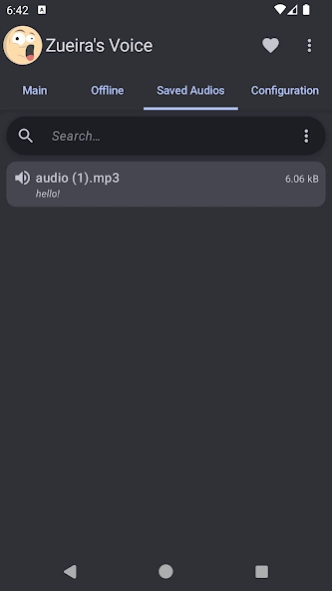Zueira’s Voice: Text to Speech 6.1.48
Free Version
Publisher Description
Zueira’s Voice: Text to Speech - Accurate Text to Speech Converter - Daniel (MLG), Loquendo, TTS Voiceover!
Bid farewell to the TTS Reader impediments! Make communication smoother, simpler and easier with this appealing voice narrator app. Whether you are looking for accurate voice to audio conversions or you want a text to voice narrator to help you with dictation, or even to make some memes or voiceover with the voice of Daniel, this TTS Reader is here for you. On top of that, you can also use this text reader for saving the drafts and reading them later. The app offers narration TTS mode and you can also switch between light or dark mode.
Try The Zureira’s Voice – Text to Speech, Read Aloud TTS now!
Get better text to audio clarity as this text to speech converter app offers Loquendo TTS and accurate text reader functions. Enter any type of text and hit the play button to get the voice narrator output on your device.
Apart from offering text to voice, this text reader also lets you save your notes in the TTS reader. Play the notes online or offline and get accurate output whenever you like.
Features of The Zureira’s Voice – Text to Speech, Read Aloud TTS Voice-over
• Simple and easy to use text to speech converter app UI/UX
• Accurate text to audio converter for native and non-native users
• Unlimited text to voice conversion through multi-language support
• No character count limits – unlimited TTS Reader saving and functionality
• Get clear narration in online or offline mode through saved texts
Break all communication barriers starting from today! Download and use The Zureira’s Voice – Text to Speech, Read Aloud TTS today!
About Zueira’s Voice: Text to Speech
Zueira’s Voice: Text to Speech is a free app for Android published in the System Maintenance list of apps, part of System Utilities.
The company that develops Zueira’s Voice: Text to Speech is Bruno Piovan. The latest version released by its developer is 6.1.48.
To install Zueira’s Voice: Text to Speech on your Android device, just click the green Continue To App button above to start the installation process. The app is listed on our website since 2024-04-13 and was downloaded 73 times. We have already checked if the download link is safe, however for your own protection we recommend that you scan the downloaded app with your antivirus. Your antivirus may detect the Zueira’s Voice: Text to Speech as malware as malware if the download link to com.brunopiovan.avozdazueira is broken.
How to install Zueira’s Voice: Text to Speech on your Android device:
- Click on the Continue To App button on our website. This will redirect you to Google Play.
- Once the Zueira’s Voice: Text to Speech is shown in the Google Play listing of your Android device, you can start its download and installation. Tap on the Install button located below the search bar and to the right of the app icon.
- A pop-up window with the permissions required by Zueira’s Voice: Text to Speech will be shown. Click on Accept to continue the process.
- Zueira’s Voice: Text to Speech will be downloaded onto your device, displaying a progress. Once the download completes, the installation will start and you'll get a notification after the installation is finished.